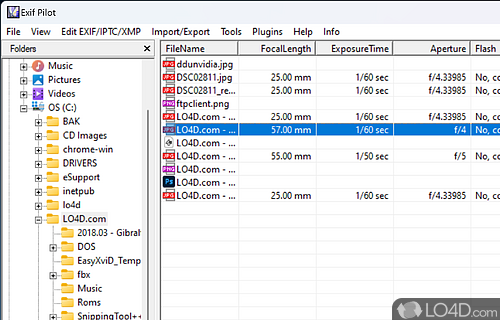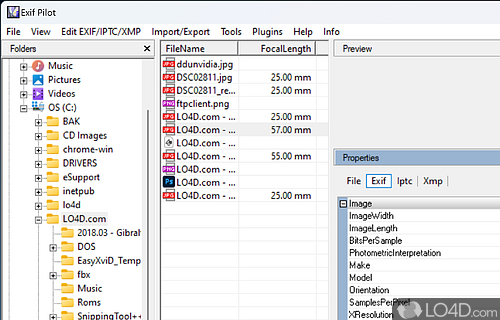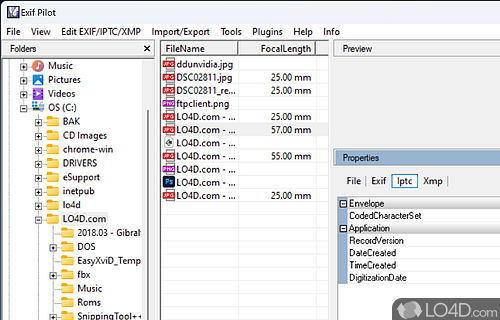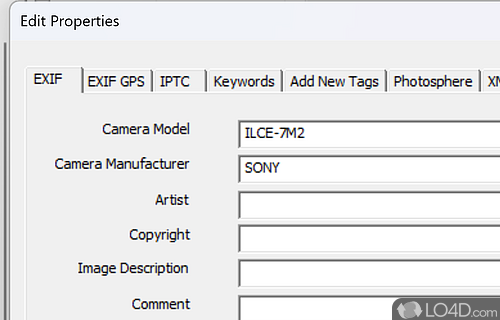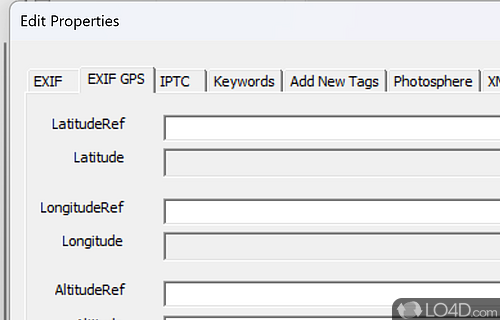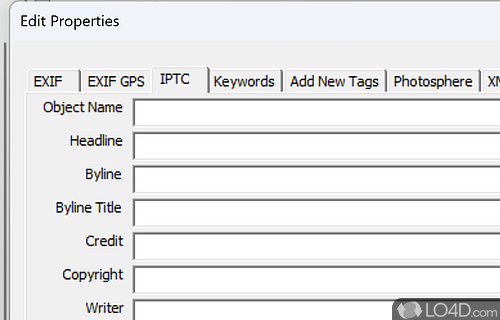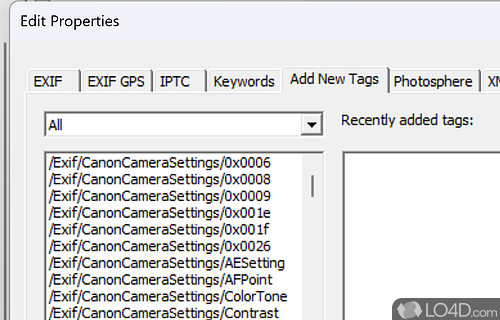Manipulate, edit, delete and falsify EXIF embedded image data produced by Canon, Nikon, Sony and other digital camera and SLR models.
Exif Pilot 6 is a freeware EXIF remover app and digital camera tool developed by Two Pilots for Windows, it's innovative, efficient and reliable.
The download has been tested by an editor here on a PC and a list of features has been compiled; see below. We've also created some screenshots of Exif Pilot to illustrate the user interface and show the overall usage and features of this EXIF removal program.
Free and paid EXIF editing software for changing embedded data
Exif Pilot is EXIF editing software that allows you the following: view EXIF, EXIF GPS and IPTC data; edit, create EXIF and EXIF GPS data; import/export from/to XML format; import/export from/to MS Excel files.
Exif Pilot supports the following image formats: JPEG, TIFF, PNG, NEF, DNG, PEF, CR2, CRW, JP2, ORF, SRW, ARW, SR2, and PSD - reading, creating, and editing metadata. RAW formats, including MRW, RW2, PGF, EPS, and RAF - read-only mode.
Features of Exif Pilot
- Advanced Features: Supports editing of geotags, detailed camera settings and other advanced data.
- Advanced Search: Search photos based on EXIF, IPTC and XMP data.
- Batch Processing: Easily batch process multiple images at once to save time.
- Compatibility: Compatible with various image processing software and RAW formats.
- Copyright Protection: Protect your photos with copyright info, contact info and more.
- Customization: Change date formats and store data in various formats.
- Easy Editing: Intuitive UI enables fast, easy editing of EXIF, IPTC and XMP metadata.
- File Formats: Supports popular image file formats such as JPEG, TIFF, GIF and more.
- File Management: Manage photos with a full file management system.
- Organize Photos: Automatically organize photos based on tags, titles, keywords and more.
- Preview: Preview images and thumbnails for quick access to data.
- Undo/Redo: Undo or redo changes to metadata.
- Versatile: Ability to add, edit and delete data within EXIF, IPTC and XMP fields.
- Watermarking: Create custom watermarks to protect your photos.
Compatibility and License
Exif Pilot is provided under a freeware license on Windows from camera software with no restrictions on usage. Download and installation of this PC software is free and 6.28.2 is the latest version last time we checked.
What version of Windows can Exif Pilot run on?
Exif Pilot can be used on a computer running Windows 11 or Windows 10. Previous versions of the OS shouldn't be a problem with Windows 8 and Windows 7 having been tested. It comes in both 32-bit and 64-bit downloads.
Filed under: